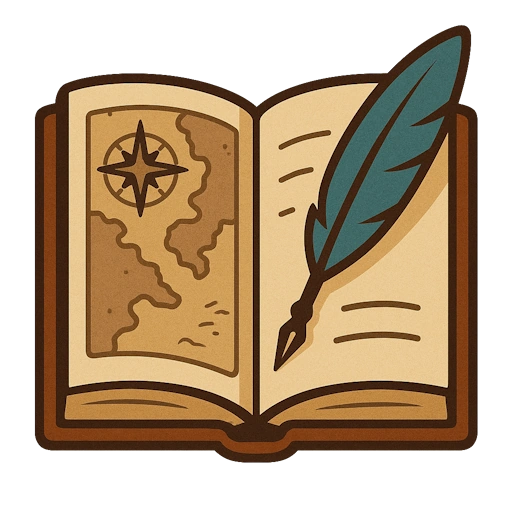Tags
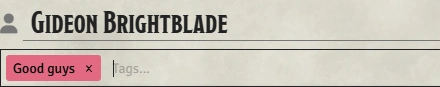
In the tags input, you can assign tags to your Sessions.
Tags allow you to capture key data about Sessions to see at a glance. Tags are given strong preference when searching (the same as name), so they are a powerful way to find your Sessions quickly.
Adding tags
To add a tag, simply start typing. As you type, you'll get an auto-complete showing other tags you've already used. A given tag is assigned a random color, but that color will be the same across all Sessions with that tag, making it easy to identify.
Creating tags
To create a new tag, simply type it in and hit Enter/Tab. It will be assigned a new, random color.
Removing tags
When there are no more Sessions using a tag, it will be removed from the list, so it won't be suggested again.