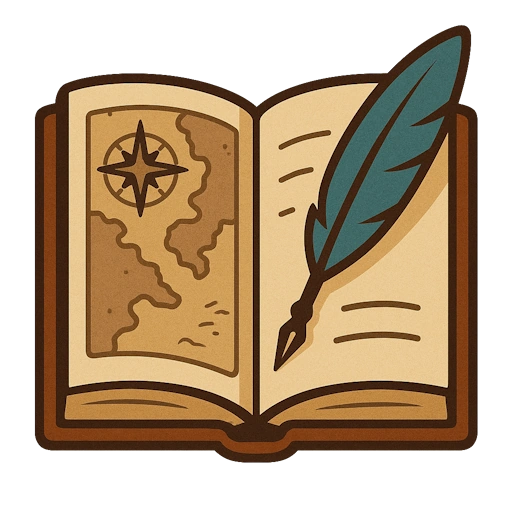Campaign To-Do Tab
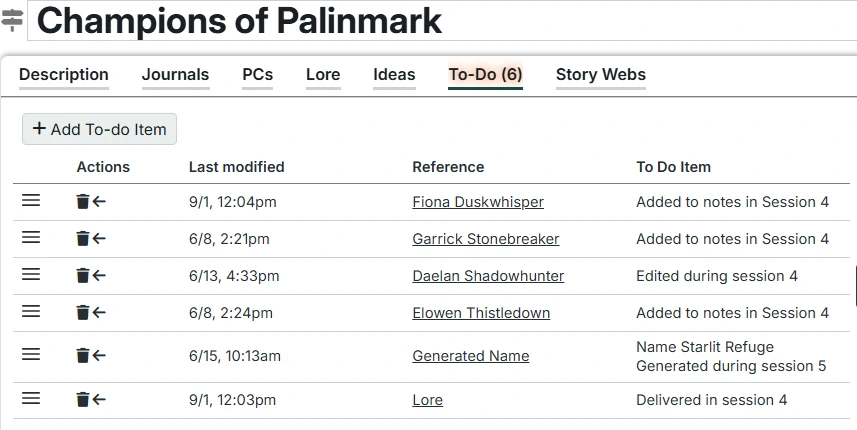 The To-do list is designed to be a temporary place to store notes of things that you want to better document in your world or campaign.
The To-do list is designed to be a temporary place to store notes of things that you want to better document in your world or campaign.
The idea is that after each session, or while prepping for the next, you can go through the list and each item will remind you of things that happened, and you can decide if you need to:
- Add some description to the session notes ("oh right, they saw this cool thing... I forgot to note that")
- Add a detail to an entry in the world ("oh right, they met this NPC, let me note that I gave her a Scottish accent and then add a new entry for her brother Max that I mentioned she had")
Creating to-do items
The To-do tab can be used in two ways:
- Just adding items to the list yourself
- Have items automatically added when you are in Play Mode
Manually creating to-do items
You can also manually create a to-do item by clicking the "Add To-do item" button. This will open a blank edit field where you can enter the text. Press Enter to save or Escape to cancel. Shift-Enter within the text box to insert a new line.
Automatic to-do items
The primary purpose of the list is as a place that tracks things that happened during your sessions. This then serves as a reminder of things to go through to consider whether a) any Entries need to have content added to them, new relationships, etc. or b) it prompts any new ideas.
Automatic adding to the to-do list requires:
- You must have the "Enable To-do list" setting turned on in the Module Settings.
- You must be in Play Mode(/reference/navigation/prep-play)
While in Play Mode, the following actions will trigger a new to-do item:
- Marking any session item (Lore, Vignettes, NPCs, Locations, etc.) as delivered in a session
- Creating or editing any Entry
- Generating a name using the generation toolbar
Merging of items
Only one to-do will be created for any given source. It updates the "last modified" date and the to-do text whenever another would have been created. That way if you fall behind it doesn't get cluttered, but you can still see all the sessions you might want to check.
The intent is to clean up the list after each session, before preparing for the next, but feel free to use it however you want. The tab also notes in its header how many items are currently open on the list.
The To-do list
This list contains the individual to-dos. For each item, you can see its description, a timestamp of the last time the to-do was updated, and the name of the Entry the to-do is referencing (if any).
Click the reference name to open the Entry details page. Hold control to open in a new tab.
Click on the to-do text to edit it. Press Enter to save or Escape to cancel. Shift-Enter within the text box to insert a new line. You can edit to-do items even if they were automatically created.
Sorting To-Dos
To-Dos retain their order. You can use the tab on the left of each row to reorder them as you desire.
To-Do Actions
The actions column lets you take several actions with the to-do items:
- Delete - Delete the to-do item.
- Edit - Opens the to-do text for editing as if you clicked on it. Press Enter to save or Escape to cancel. Shift-Enter within the text box to insert a new line.
- Move to ideas - Moves the to-do item to the ideas list.