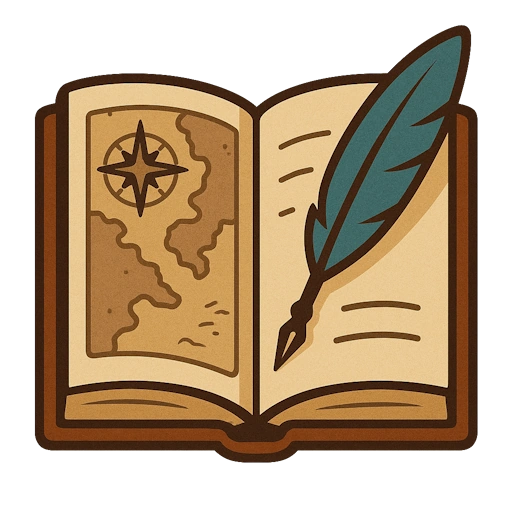How to Use the Campaign Builder
The Campaign Builder is designed around four main workflow categories that support the full lifecycle of tabletop RPG campaign management. Each workflow focuses on specific tasks and activities that help you create engaging campaigns and run successful sessions. You can choose to do some or all of these, depending on your needs, though each one has some connection to the others.
TL;DR
Don't like to read? Check out the Quick Start Guide.
How it works
The module is designed to support the full cycle preparation and playing your game. While each part is optional, the general flow of using the module to prep and play games is:
Build your world. If your preferred approach is to build every little detail out ahead of time, you can do that. Use AI [Advanced Feature] to flesh out your characters, locations, etc. (and even create images) or do it all yourself. This step provides the foundation of locations, characters, organizations, and events that you can use in your sessions.
Prep for a session. Go through the full Lazy DM method and prepare for your session by pulling together elements from the world you've built along with your ideas for upcoming scenes and events.
Play your game. Reference your prep, create new PCs, locations, etc. on the fly (including AI generation [Advanced Feature]) and record important details of things that were improvised during the session.
Record the results. Capture the things that did (or didn't) happen - fleshing out the world for easy reference in the future and giving you a head-start on the next session prep.
Note on Nomenclature
- A Setting represents the world that your adventures take place in. Everything else in Campaign Builder exists within a Setting and you cannot reference anything across Settings.
- A Campaign is a series of Sessions played by the same group of players within a Setting (i.e. Joe, Juan, and Mary play Friday nights). You might have multiple Campaigns taking place within the same Setting.
- A Session is a single play event - you sit down in Foundry for 3 hours and play.
- Characters are intended to represent all the NPCs in your Setting.
- Characters can be tied to multiple Actors (ex. if you want to represent a young version and an old version or track the human form of a werewolf separately from the wolf form, etc.) though typically it would be 1:1.
- PCs (in Campaigns/Sessions) represent the PCs (and to a lesser extent, the players). They are not tied to world Characters, because I didn't see much value in doing so. The PCs are where you track storylines, related NPCs and organizations, etc. This makes them easier to find and review when preparing and running the game.
- PCs are explicitly tied to a single Foundry actor.