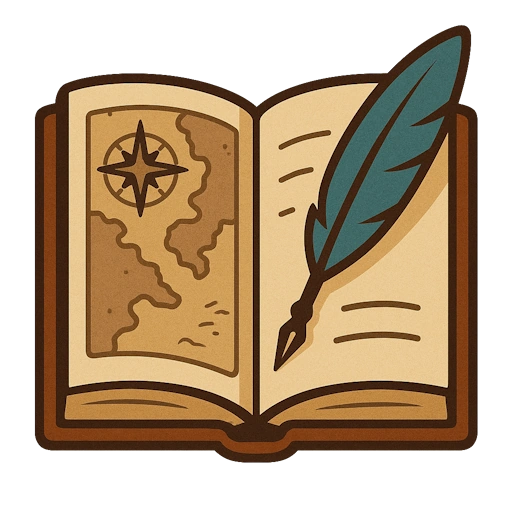Module Settings/Configuration
Basic settings
- Hide missing backend warning: If you're planning not to use the Advanced Features, turn this on to avoid being warned about it every time to open the main window.
- Use fronts: Turn on/off whether to use Fronts. Disabling them removes the "Fronts" folder from campaigns, but won't impact any Fronts you've already created (i.e. if you turn it back on in the future, they'll come back).
- Use story webs: Turn on/off whether to use Story Webs. Disabling them removes the "Story Webs" folder from campaigns, but won't impact any Story Webs you've already created (i.e. if you turn it back on in the future, they'll come back).
- Show types in Setting tree: If set, when the Setting directory isn't grouped by type, it will instead show the type of each Entry in the tree next to its name.
- Sidebar starts collapsed: If set, the directory sidebar will be collapsed when you open the main window.
- Display pop-up session notes: If set, when you enter "Play Mode", a separate session notes window will automatically popup to make it easier to take notes mid-session.
- Default 'Add to current session': When you're in Play Mode and are creating an Entry, there is a checkbox to automatically add it to the current Session (vs. just adding to the Setting). This checkbox determines whether that checkbox defaults to on or off.
- Display Session Bookmark': When enabled, a bookmark for the current Session will always be displayed at the front of the bookmark list.
- Enable To-do List: If disabled, the To-do List won't automatically be populated based on activities during Play Mode.
- Auto-suggest relationships: If set, whenever you edit the description for an Entry, Campaign Builder will scan it for references to other Entries and recommend changes to the relationships.
- Sub-tabs save position: If set, every tab will remember which interior sub-tab was open and return to it when you re-open that tab. When disabled, tabs will always revert to the first sub-tab (usually description) when re-opened.
- Auto-arrange Story Webs: If set, as you move items around in a story web diagram, the picture will adjust to try to keep everything clean and visible. If disabled, you will have to manually position everything, but you can put each item exactly where you want it.
- Show Foundry tab on entries: When enabled, all Entries will have a Foundry tab that can hold any type of Foundry document (scenes, actors, items, etc.). This is particularly useful for users who want to drive their play sessions entirely from Entries (typically Locations), without using the Campaigns/Sessions system.
- Session display format: By default, the list of Sessions in the Campaign Directory shows just the number of the session. This setting lets you display either the session date or the session name instead.
Sub-Menus
- Advanced Settings - Configure your AI models and "Email to To Do List" settings
- Custom Fields - Customize the available fields for all your content (Settings, Entries, Campaigns, Arcs, Sessions, and Fronts), and fine-tune your AI generation settings for specific fields and image generation
- Species Settings - Manage the list of species in your worlds
- Roll Table Settings - Configure RollTables for NPC name generation
- Content Images - Hide/show images on content pages
- Story Web Connections - Configure colors and line styles for Story Web connections