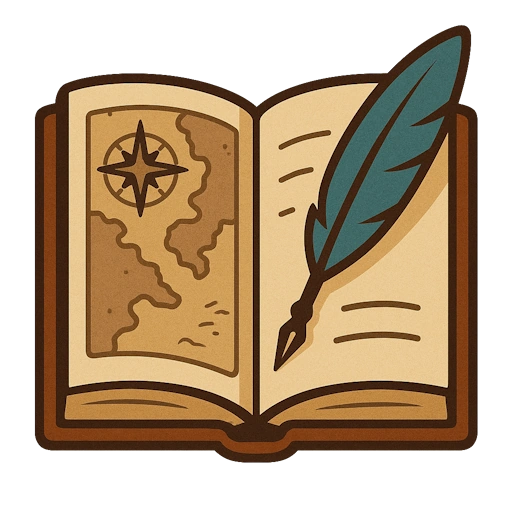Keyboard Shortcuts
There is currently only one customizable keybinding available. The specific keybinding can be changed in Foundry's "Configure Controls".
Other typical Foundry keybindings exist - primarily in the editors (ex. Ctrl-Z to undo, Ctrl-S to save, etc.)
General interface
| Key (default) | Description |
|---|---|
| Alt+W | Close the current active tab |
| Alt+Left | Move one tab to the left |
| Alt+Right | Move one tab to the right |
| Ctrl+Shift+Z | Open/Close the Campaign Builder window |