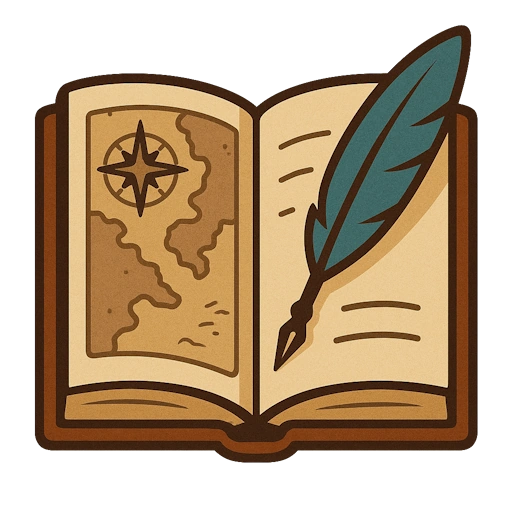Session Notes Popup
When you first turn on Play Mode, or when you open Campaign Builder after last using it in Play Mode, an extra window will popup containing the notes for the Current Session.
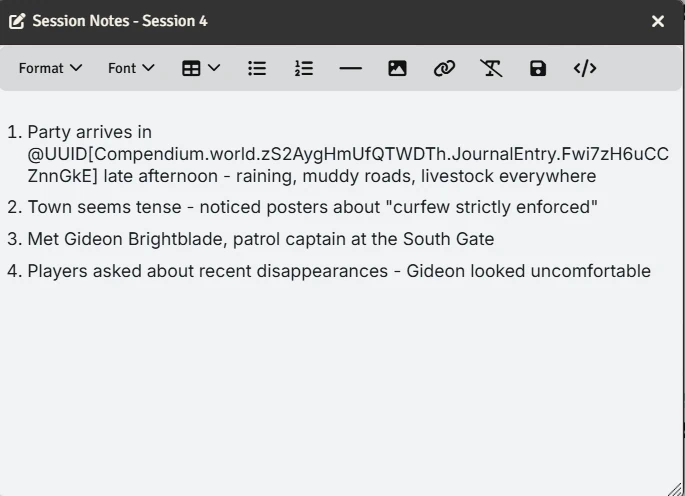
Editing the notes
You can edit the notes in the popup window, just as if you were editing them on the Session Notes tab (and see that link for details on editing notes). Click the save button (or Control-S) to save.
Whenever you save the notes while in Play Mode, it will sync the popup with the Notes tab.
DANGER
If you are editing in both the popup and the Notes tab make sure you save every time you switch back and forth. Otherwise any unsaved changes in the one you're not currently working in will be lost when you save the other.
Disabling the popup
You can disable the popup by unchecking the "Display 'pop-up' session notes" in the Module Settings.