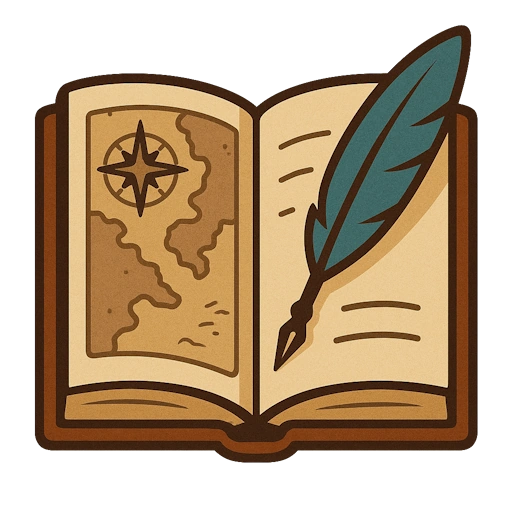Campaign management
The Campaign Directory is your primary workspace for creating and managing content associated with playing your campaign. This section covers the features associated with using Campaign Builder to prepare for and run your game sessions.
INFO
You can have more than one Campaign in the same Setting. These Campaigns share all of the World-Building elements but can have separate PCs and session prep/details.
Various elements in the directory will bring up detailed displays when clicked:
- Campaign Details - Description of the Campaign, associates players, and lists of notes and to-do items
- Arc Details - Story arcs that group sessions into larger plot phases.
- Session Details - Used to prepare and play a Session, tracking characters, locations, plot points, etc., as well as the notes from the Session about what happened.
- Front Details - Long-term threats and storylines composed of one or more dangers.