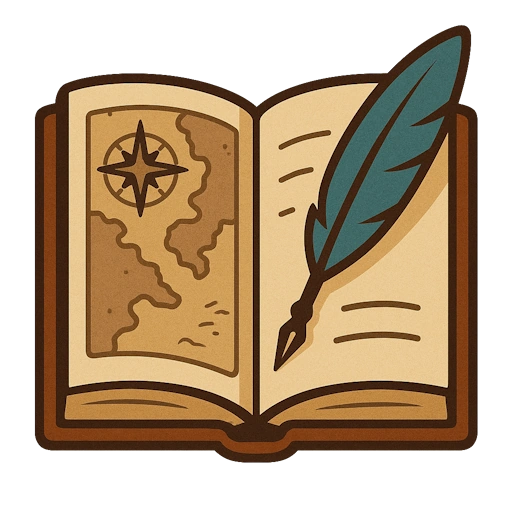Campaign Description Tab
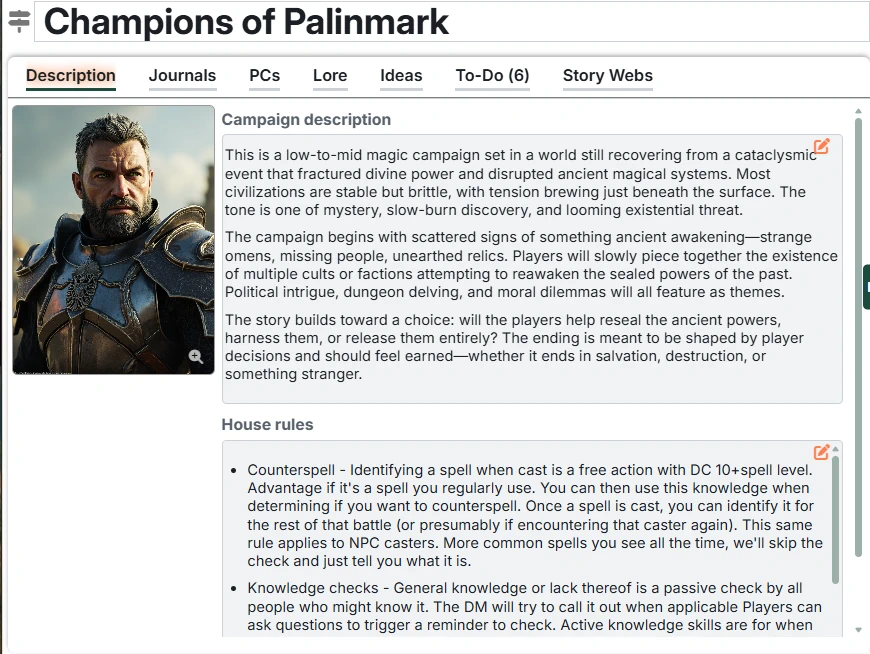
The description tab has is the main overview area for your campaign and contains:
- Image
- Campaign description
- House rules
Image
See Image documentation.
Campaign Description
A place where you can enter the main description of your campaign. This might include:
- Campaign premise and themes
- Major story arcs
- Important background information
- Current campaign status
See Editors for more info on capabilities of Editor boxes.
House Rules
A separate field specifically for documenting any house rules or modifications you're using in this campaign. This keeps rule variations clearly separated from the main campaign description.
You may also choose to just put a link to a Foundry journal entry if you want something players can access.