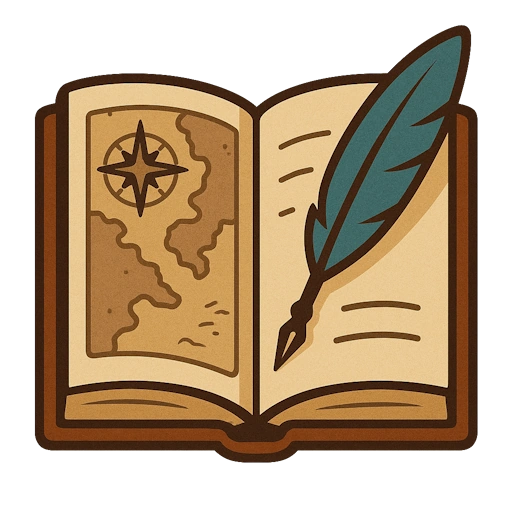Campaign Lore Tab
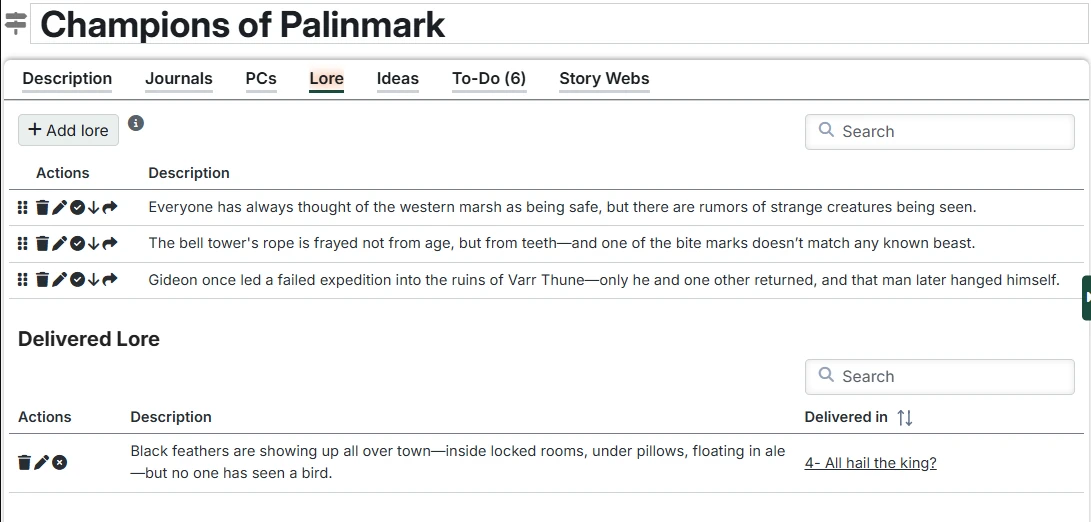
The Lore tab (equivalent to "secrets and clues" in the Lazy DM method) allows you to manage campaign-wide knowledge that players might discover.
The typical flow for lore is to create ideas at either the session level (when preparing for the next session and creating secrets and clues) or to create them at the campaign level (things that are important but aren't necessarily right for the current session). In the latter case, you can easily move them to the Current Session when preparing vs. having to retype them (see below).
This tab provides:
Adding Lore
Click "Add Lore" to create a new lore entry.
The lore list
This list contains "Campaign level" lore. These are items you've fleshed out but aren't yet ready to share with the players. They are also items that perhaps you added to a session but then didn't share with the players and so you want to move them back to a holding place. You can add links to Foundry documents (like Journal Entries) and Campaign Builder content in the text.
Moveable
You can reorder the campaign lore list by dragging the handle on the left side of each row to move rows up and down. The delivered lore list is sorted in order of when it was delivered.
Lore Actions
The actions column lets you take several actions with the lore entries:
- Delete - Delete the lore
- Edit - Opens the lore description text box for inline editing. You can also click on the description text to do the same. Press Enter to save or Escape to cancel. Shift-Enter within the text box to insert a new line.
- Mark as delivered - Marks the lore as having been delivered to the players. This isn't recommended generally from the campaign tab, because it allows for better tracking if you move it to the session and deliver it there, but sometimes it happens. This will move the entry to the "Delivered Lore" list below.
- Move to last arc - This moves the lore to the last Arc in the Campaign. This is typically what you'd do in preparation for building out an Arc. Note that the last arc might be later in the Campaign than the next Session.
- Move to next session - This moves the lore to the next session. This is typically what you'd do in preparation for the session in which you think it might come up.
The delivered lore list
This list contains all the lore that has already been delivered to the players. It combines items delivered from the list above with items delivered from the Session lore table. Session lore items are only included if they are marked as Significant on the Session.
For each lore item, you can see the text and which session it was delivered in (if any). Click the session name to open the session details.