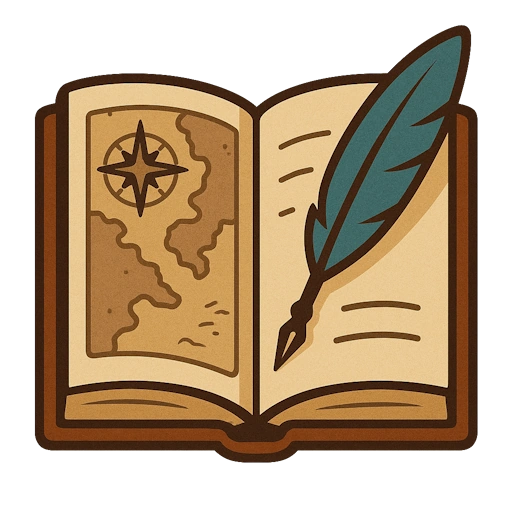Session Monsters Tab
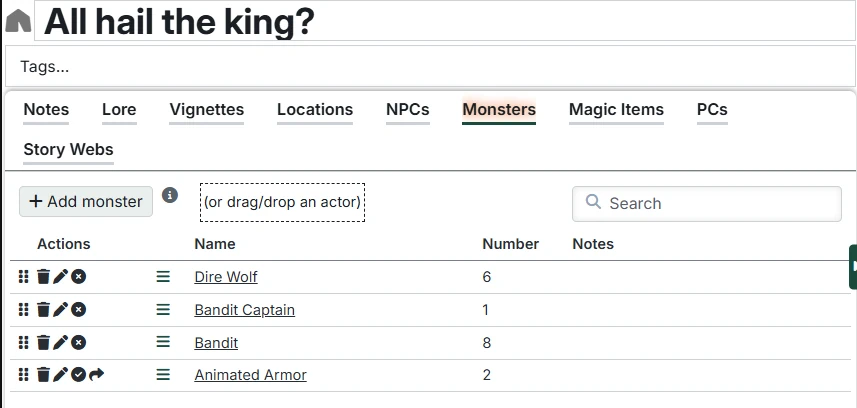
The Monsters tab allows you to list the Monsters that characters are likely to encounter during the Session. A Monster is just a reference to an actor in Foundry.
This tab provides:
Adding Monsters
Click "Add Monster" to create a new Monster entry. You will be prompted to search for an existing Actor.
NOTE
When searching for an actor, it currently only looks in the Foundry world - not in compendiums.
WARNING
Deleting from Foundry an actor that is associated with a Session as a Monster will completely remove the Monster from the Session, even if it had previously been marked as delivered.
You can also drag/drop an actor from a the world, a compendium, or other modules like search tools that allow for drag and drop.
The Monster list
This list contains the individual Monsters. For each Monster, you can see its name, and can specify a number of this monster type that you're planning to use for encounters. There's also a notes field you can use to track things like how you intend to use them.
Click the name of the Monster to open the (system-dependent) stat/character sheet for the actor.
Click on a value in the number column to edit it. Press Enter to save.
Click on the notes field to edit it. Press Enter to save or Escape to cancel. Shift-Enter within the text box to insert a new line.
Moveable
You can reorder the monster list by dragging the handle on the left side of each row to move rows up and down.
Monster Actions
The actions column lets you take several actions with the Monster entries:
- Delete - Delete the Monster. This removes it from the Session list, but DOES NOT delete the Actor from Foundry.
- Edit - Opens the number and notes fields for editing. Press Enter to save or Escape to cancel. Shift-Enter within the text box to insert a new line.
- Mark as delivered - Marks the Monster as having been delivered to the players. If you mark Monster as delivered while in Play Mode, this will add the Monster to the Campaign To-Do List.
- Move to next session - This moves the Monster to the next Session. You would typically do this after a Session for Monsters that you didn't deliver but think will likely come up next time. If a next Session doesn't exist, it will create one.
Related Entry Tracking
This table supports Related Entry Tracking. When you add or remove references to Characters or Locations in monster notes, you'll be prompted to update the Session's NPC and Location tables accordingly.