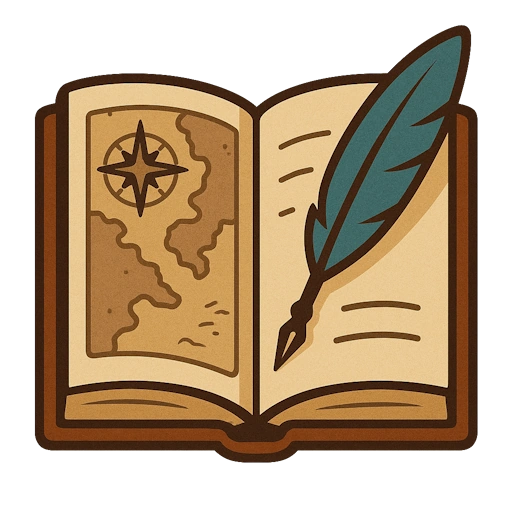Main Tabs
The Campaign Builder uses a tabbed interface to help you work with multiple pieces of content simultaneously.

Opening Tabs
There are several ways to open content in tabs:
Single Click (Default behavior)
- Click any entry in the directory sidebar, links within editors, or links in tables
- Opens content in the current active tab
- Replaces whatever was previously displayed
- You can use the forward/back buttons (see below) to navigate within the tab history
Ctrl+Click (New tab)
- Holding control while clicking any of the items above opens the content in a new tab
New Tab Button
- Click the "+" button on the right side of the tab bar
- Creates a blank new tab, with quick links to create new items, search, or access a recent item
Tab Management
- Reordering Tabs: Drag and drop any tab to reorder the tabs
- Closing Tabs: Click the "X" or use the Alt-W (by default) keybinding
- Close All Tabs: Right-click on any tab and choose "Close All Tabs" from the context menu
- Close Other Tabs: Right-click on any tab and choose "Close Other Tabs" to close all tabs except the selected one
Tab Navigation
The forward and back buttons on the left side of the Bookmarks can be used to cycle through the history of content displayed in the current tab, just like a browser's forward/back buttons.