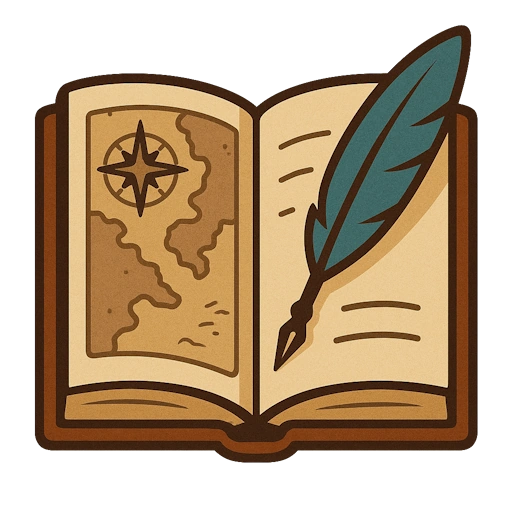Image Generation [Advanced Feature]
Images can be generated in a number of places:
- The Generate button on Entries
- Checking the "Generate image" checkbox in the Create or Update dialogs
- Right-clicking the main Image on the description tab for any content
Selecting to generate an image will start image generation in the background. When image generation is complete, you'll get a notification and the image will automatically be attached to the entry.
Feel free to do anything in the meantime while you're waiting - it will all happen in the background. Closing Foundry (or the browser window) before it's done will break it, however.
INFO
Image generation works best with detailed descriptions of the Entry you're trying to create an image for. The AI will also take into account the Setting genre and world feeling, the hierarchy (i.e. it understands if a city falls inside the broader context of a country it knows about), and your definitions of your species (for characters). The more details it has, the better it works.
Image generation time and cost
In order to save costs, the backend uses Replicate.com for image generation, using a model that spins down between uses. This means that the first time you generate an image in a given period, it may take significantly longer than subsequent runs because the model has to start. After that, you'll see more rapid creation (still ~30 seconds) until the model times out again (~15 minutes of not being used).
The current model costs $.01/image generated.