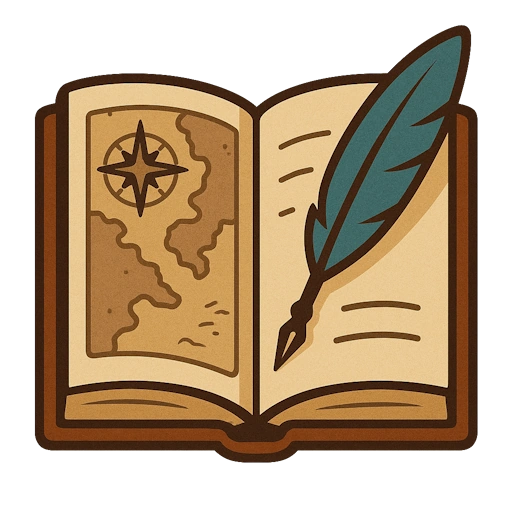Recording Play Results
It can even be fun to clean up your notes after a session! This is when you go through what happened, merge new information into your world, and prepare for the next session. Campaign Builder makes it as easy as possible to remember everything that happened and clean up for next time.
Core concepts
- Turn off "Play Mode" using the Prep/Play Toggle
- Go through Vignettes, Lore, Locations, NPCs, Monsters, and Magic Items
- Note which were delivered and for the rest, push them off to the next session, move them back to the campaign (Lore only), or delete them if they're never going to be needed - all with a single click
- Go through the Session Notes and the To-do List
- Add any new Locations, Characters, or Organizations to the Setting (you can do this while playing but it may be easier to just take quick notes and do it afterwards)
- Flesh out details on the same that came up in the Session
- Review any affected Fronts and update or check off relevant Grim Portents to reflect what actually happened
- Create a new session for next time and add any initial thoughts