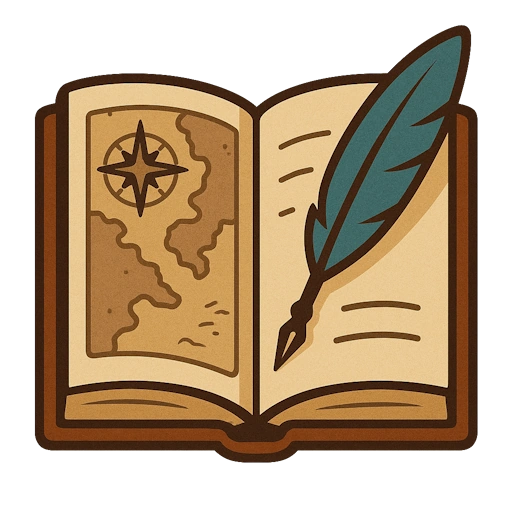Playing a Session
Time for the fun! Campaign Builder has a variety of tools and techniques to run your sessions more efficiently, while capturing what's happening in the session for easy reference later.
Core concepts
- Turn on "Play Mode" using the Prep/Play Toggle
- Keep notes of what's happening while bringing in the elements you've defined; use the Session Notes Popup to have easy access to notes regardless of where you are in Campaign Builder
- Mark off Vignettes, Lore, etc. as being deliveredas they come up
- Bring up the full world-building details of your Locations and Characters
- Click on the ones you knew would come up from the Locations and NPCs tabs
- Use the hierarchy to see all the other nearby locations (quick - what's the name of that store they came to in this town last time?)
- Use related entry lists (what was the Mayor's sister's name?) to have easy access to the mostly likely topics to come up in that location or while interacting with the NPC
- Activate the Foundry scenes for a location with a single click; drag Monsters right from the Session prep to the canvas
- Grant magic items to players by dragging to actors from your session prep
- Instantly generate names for NPCs, towns, shops, and taverns [Advanced Feature]. With another click, add them to your world for future reference.
- Quickly navigate back to any Session prep tab with a single click from any other place in the UI